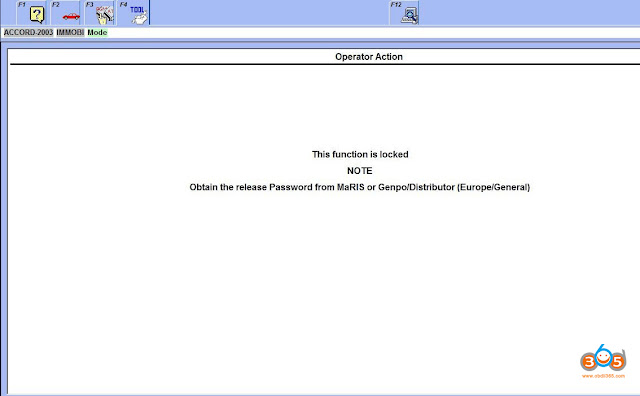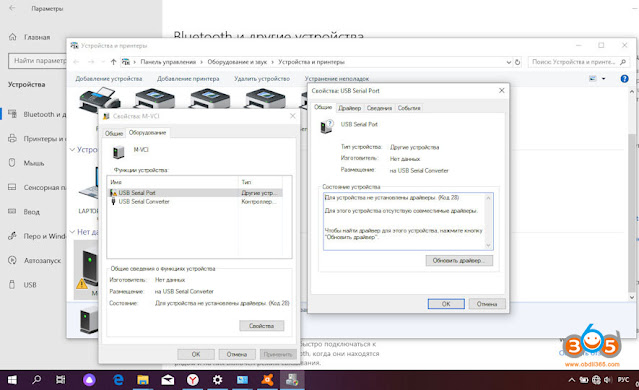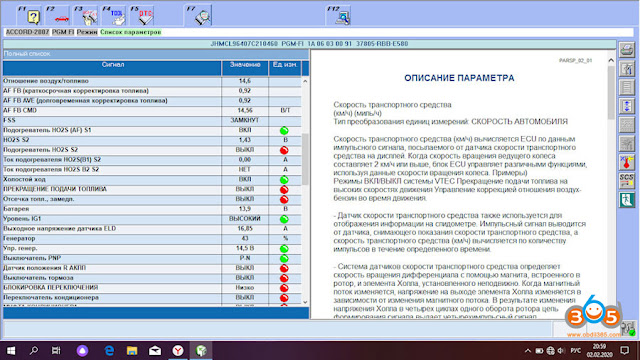Many people asking how to set up Honda HDS software for Xhorse HDS cable on Windows 10. Here’s the instruction shared by one of our customers.
To connect and work, you need to install the Honda HDS program.
It’s simple, if you have an earlier version of Windows, you will have to tinker a little for Win10.
The procedure here is for version 3.101.019. Didn’t test other versions. You are at your risk.
3.101.019 can be downloaded here for free.
1. Extract the archive.
2. Go to the extracted folder “Honda HDS 3.101.019 \ HDS PC”, run “Setup.exe”
Important! Disable Anti-Virus before installation or add it to the exclusions.
Select the Europe region. The dealer code is 208342, in my opinion you can do anything.
3. Select software language
4. We are waiting for the end of the installation. Do not start HDS afterwards.
5. Next, look in the extracted folder “Honda HDS 3.101.019 “, run the patch “HIMGNA.exe”
6. In the folder “Honda HDS 3.101.019 “, extract the contents of XHorse.zip Extract to the root of the C drive! Add Anti-virus
7. Next, connect the HDS cable. Do not update in any case.
A new device “M-VCI” appears.
Install the drivers manually from the XHorse folder. Important! Disconnect the Internet because Win10 will automatically find and install the drivers. They won’t work! If Win10 automatically installed drivers from the network, then remove the installed devices (USB Serial converter and USB Serial Port) and remove their drivers. Then connect the cable, it will appear in M-VCI with a yellow question mark, on which we manually install the driver from the C: / XHorse location. Do the same with USB Serial converter and USB Serial Port.
8.Next, go back to “Honda HDS 3.101.019 ” and run the registry file “Xhorse64.reg”.
9. Through the Add-Remove Programs we demolish the drivers of dealer scanners SPX MVCI 3.01.37. (Optional)
10. Launch HDS and select XHorse – MVCI in the communication interface
11. We are happy )
The program pleased me with its capabilities, it works slowly, of course, but this is not a big problem, it works.
Hope it helps.

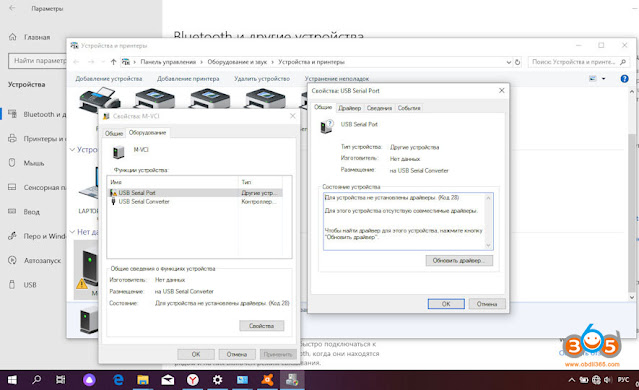


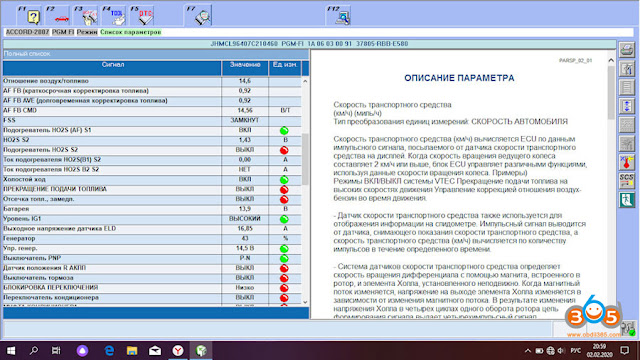
http://blog.obdii365.com/2021/10/10/install-xhorse-honda-hds-on-windows-10-64bit/