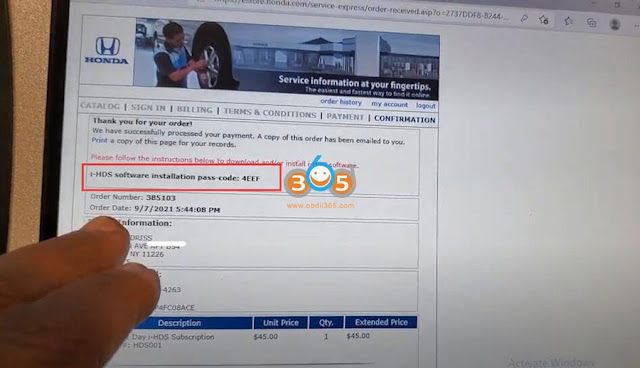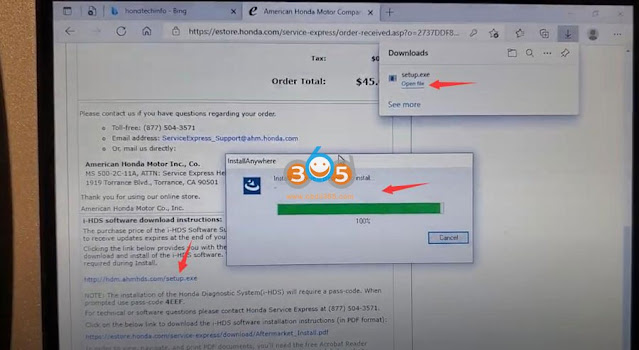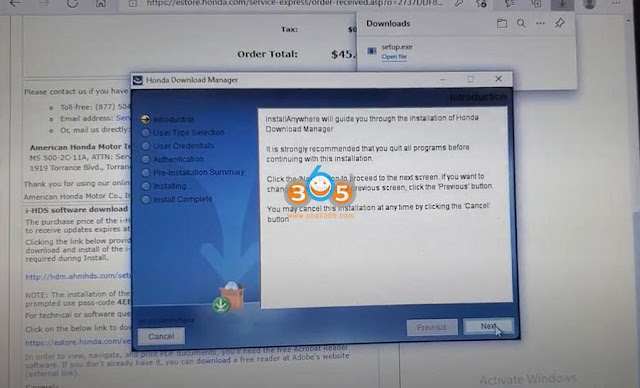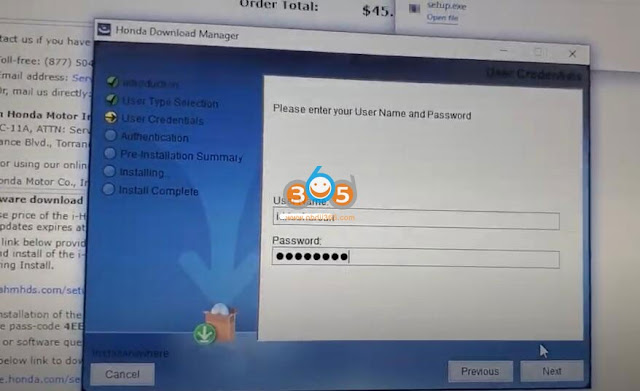Honda and Acura have a platform that you have to buy subscription from it. After purchase subscription and download software, you can use a Honda J2534 passthru device to do anything you want.
Part I: How to Buy it, Download it and Activate iHDS?
So what you need to do first you have to have internet.
You are gonna internet explorer you don’t go by google because when you pay the bill for the subscription it will not go through here.
You can write Honda Tech Info, then you click you will get this Honda tech info on the express, click on Login
Already have your login in, so you click OK
Now here you click to get the subscription. You’re gonna scroll down.
You choose 45$ for one day, $200 for 30 days or $1,800 for 365 days.
You have got a login, you want to pay by Paypal or you want to pay by Credit car.
Buy now after you put your information. You have to display also what language whether you need French Canadian French.
You have to put the language. They have a disclaimer you have to accept the disclaimer agree.
Honda Acura Software Installation And Subscription: How To Install it (Window 10 and Up)
If you want to download the software, you are going to click here if they ask to put the password for registration.
There is also a software installation instruction pdf.
You will download Honda Download Manager on your desktop, install the Download Manager.exe
Then run Download Manager
Those are the software that are going to be updated and downloaded
you can click Honda Donwload Manager tool to see what is going on with the downloading and upgrade
It will give you all the steps when you download for the first time.
After that you can use a passthru device to do anything you want.
Part II: Set up J2534 Passthru, Diagnose and Program Honda/Acura with iHDS
Run iHDS Diagnostic System software
Select a J2534 Passthru: DST-i, DST-nano, GNA600, Autel MaxiFlash VCI/JVCI, VXDIAG VCX SE, Honda HIM etc
Then you can do Immobilizerm ECM, PCM, PMCS, IMOES, PGM-FI etc programming, check manual here:
Honda i-HDS Immobilizer ECM PCM PMCS IMOES PGM-FI Programming Manual