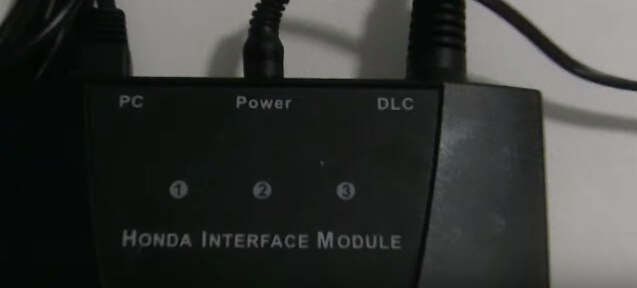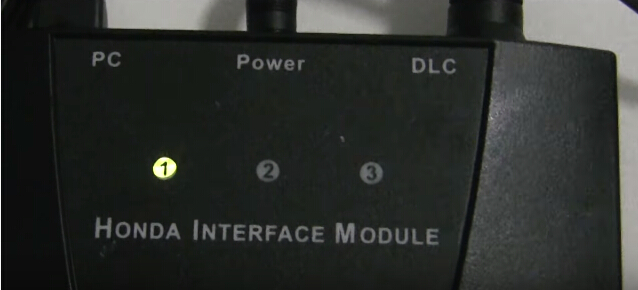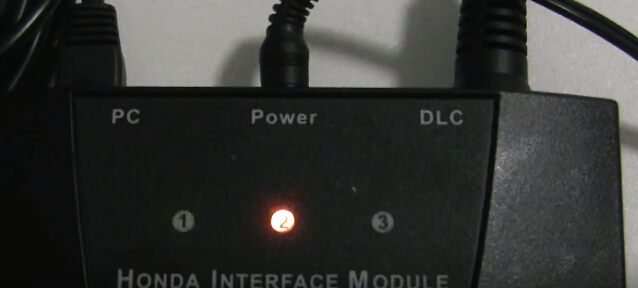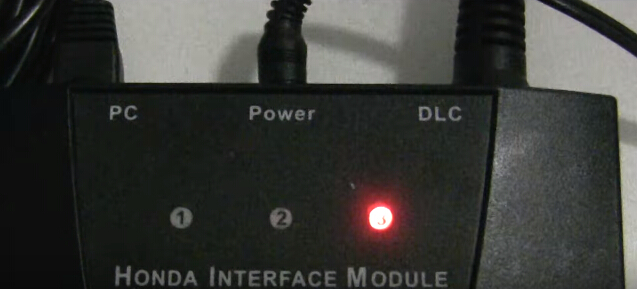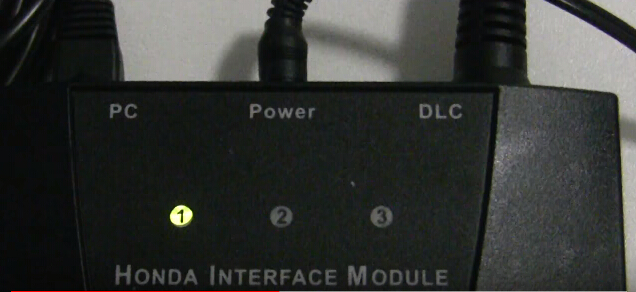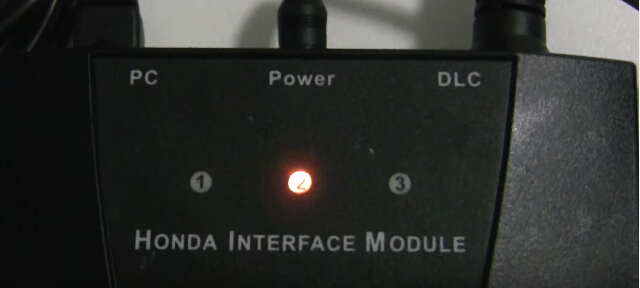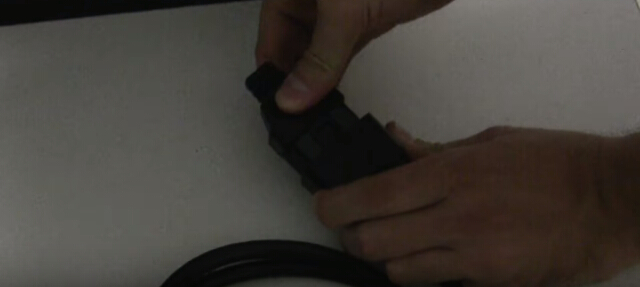Here's the detail definition of service reminder system and how to turn on/off with
Honda diagnostic System HDS HIM.
Service Reminder System
The Service Reminder System is an important feature of the multi-information display. Based on engine operating conditions, the NSX's onboard computer (PCM)calculates the remaining engine oil life. The system also shows the Service Reminder Information Display along with the code(s) for other scheduled maintenance items needing service.
NOTE: If the vehicle was under some situations where the power was not supplied for a long period of time such as having a 12 volt battery run out, connect the HDS to the vehicle. If not, the Maintenance Schedule may not be displayed with.
Applicable Countries
The Service Reminder System will not be applied for all the EU countries. Confirm the countries where the system is applied. The system is not active in default setting. The system needs to be activated by HDS at Honda/Acura dealer. If the vehicle is taken to outside of the applicable countries, apply the maintenance schedule for non-applicable countries.
NOTE: If you turn the Service Reminder System OFF after the first activation, it cannot be reactivated. When one month or more passes after disconnecting 12 volt battery terminal, set the date on Service Reminder System with HDS.
How to turn ON/OFF Service Reminder System with HDS
1. Connect the Honda HDS HIM to the data link connector (DLC).
2. Turn the vehicle to the ON mode.
NOTE: Make sure the HDS communicates with the vehicle. If it does not communicate, go to the DLC circuit troubleshooting.
3. Select GAUGES from the BODY ELECTRICAL system select MENU with the HDS.
4. Select ADJUSTMENT, then select SERVICE REMINDER.
5. Select SETTING, then ON/OFF the Service Reminder System.
Service Reminder Information
1. The Service Reminder Information Display is shown on the multi-information display. When the vehicle is in ON mode, and the remaining days are more than 30 days, the display shows a warning symbol (A), the maintenance item(s) (B), and remaining days (C).
How to access to the Service Reminder Information Display
- Turn the vehicle to the ON mode.
- Roll the right multi-function steering wheel controller until the Service Reminder Information Display appears.
NOTE:
- Required maintenance item code(s) are shown on Service Reminder Information Display. Complete list of maintenance item(s).
- Depending on the client's driving condition, the remaining distance may not be always in agreement with the mileage in the odometer.
2. When the vehicle is in ON mode, and the remaining days are within 29 to 10 days, the maintenance service message "Service Due Soon" (A) is displayed. The message indicator (B) remains lit until the message is canceled. To cancel the message, press or roll the right multi-function steering wheel controller. The Service Reminder Information Display continues to show the warning symbol (C) and the remaining days (D) along with all the maintenance item(s) currently needing service.
NOTE: The language used in the warning message can be changed into several languages. Refer to the Owner's Manual for details.
3. When the vehicle is in ON mode, and the remaining days are within 9 to 0 day, the maintenance service message "Service Due Now" (A) is displayed. The message indicator (B) remains lit until the message is cancelled. To cancel the message, press or roll the right multi-function steering wheel controller. The Service Reminder information Display continues to show the warning symbol (C) and the remaining days (D) along with the maintenance item(s) currently needing service.
4. If the indicated maintenance is not done, the "Service Overdue" message (A) appears along with total negative days (B), for example "-10," on the display. This means the indicated maintenance item(s) should have been done more than 10 days ago. The message indicator (C) remains lit until the indicated maintenance is done. The Service Reminder information Display continues to show the warning symbol (D) and the remaining days (E) along with the maintenance item(s) currently needing service.
Resetting Service Reminder Information Display
NOTE:
- The vehicle must be stopped to reset the display.
- If all required services are done and the display is not reset, or if the maintenance item(s) is reset without doing the service, the system will not show the proper maintenance timing. This can lead to serious mechanical problems because there will be no accurate record of the vehicle when the required maintenance is needed.
1. Turn the vehicle to the ON mode.
2. While the Service Reminder Information Display is shown on the multi-information display, press and hold the right multi-function steering wheel controller for 10 seconds or more to show the reset mode. To cancel the reset mode, select "Cancel" (A) by rolling the right multi-function steering wheel controller, then press it.
3. To reset the Service Reminder Information Display, select "All Due Items" (A) by rolling the right multi-function steering wheel controller, then press it.
NOTE: If you are resetting the display when the remaining days are more than 30 days, make sure any maintenance item(s) requiring service are done before resetting the display.
4. The remaining days left is reset and the “Reset completed” message appears. The screen goes back to the Service Reminder Information Display.
Resetting Individual Maintenance Item by HDS
1.Connect the
Honda Diagnostic System to the data link connector (DLC) located under the driver's side dashboard.
2. Turn the vehicle to ON mode.
3. Make sure the HDS communicates with the vehicle and PCM. If it does not communicate, troubleshoot the DLC circuit.
4. Select GAUGE in the BODY ELECTRICAL with the HDS.
5. Select ADJUSTMENT in GAUGE with the HDS.
6. Select SERVICE REMINDER in the ADJUSTMENT with the HDS.
7. Select RESET in the SERVICE REMINDER with the HDS.
8. Select the individual maintenance item you wish to reset with the HDS.