Does Tactrix openport 2.0 interface work with Honda HDS (Honda Diagnostic System) program? Yes, it should work according to the official website.
Working fine even with clone openport 2.0. The price of the modified Openport is more than 2 times cheaper than HDS HIM double board.
Decided to connect via open port 2.0, everything works without problems.
How to set up HDS with Openport 2.0 j2534?
1. Go to folder folder “Honda HDS 3.10x.xxx\HDS PC”, run “Setup.exe”
2. Select the Europe region. Dealer code 208342
3. Select language
4. We are waiting for the installation to complete. HDS does not start.
5. Next, look in the extracted folder “Honda HDS 3.10x.xxx “, run the patch “HIMGNA.exe”
There is a j2534 script in the assemblies, and that’s it.
We go in and select the type of connection Openport 2.0

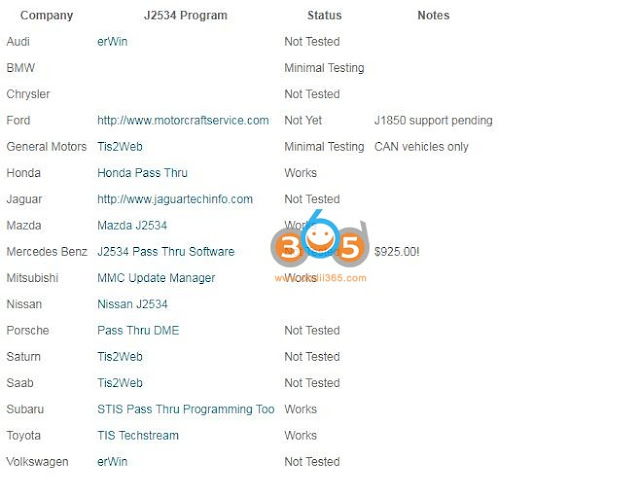
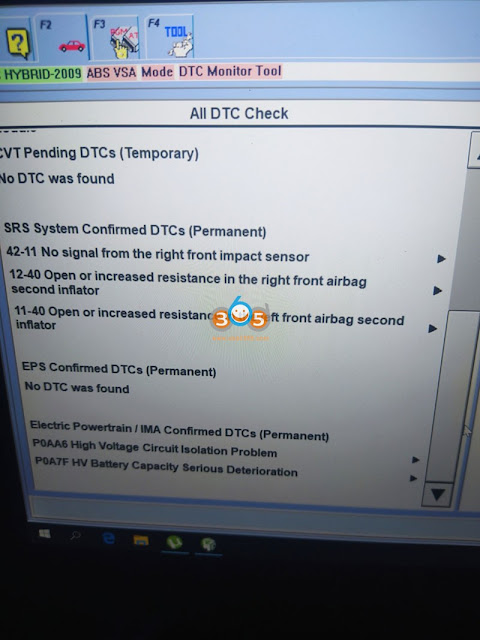


No comments:
Post a Comment