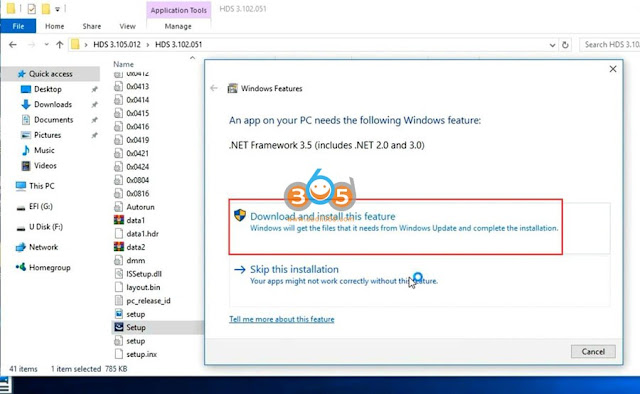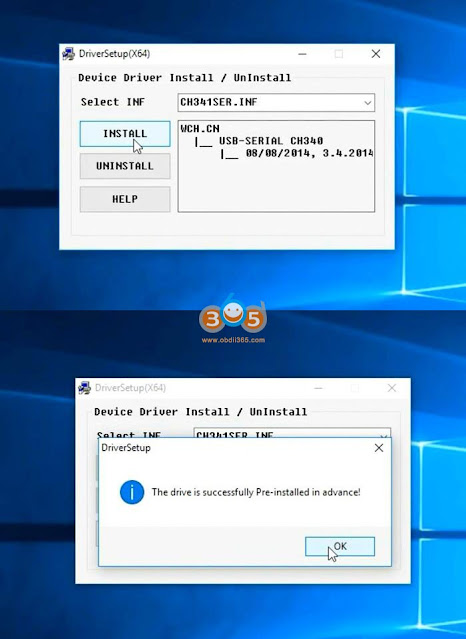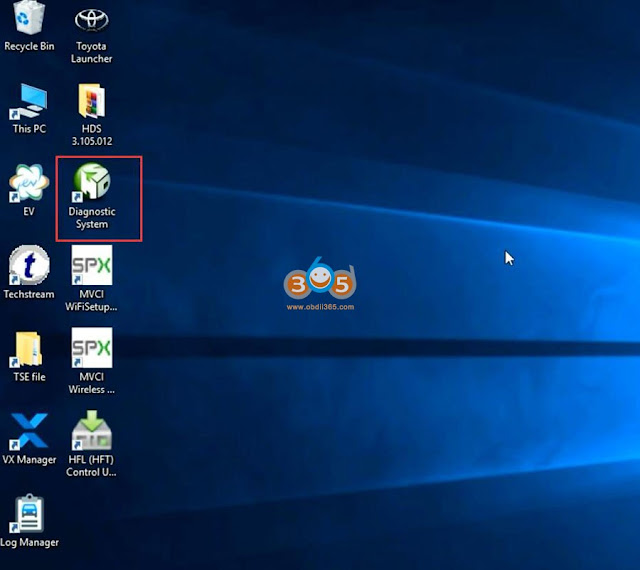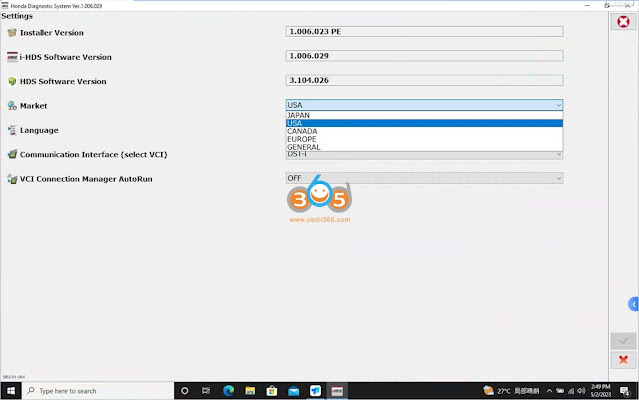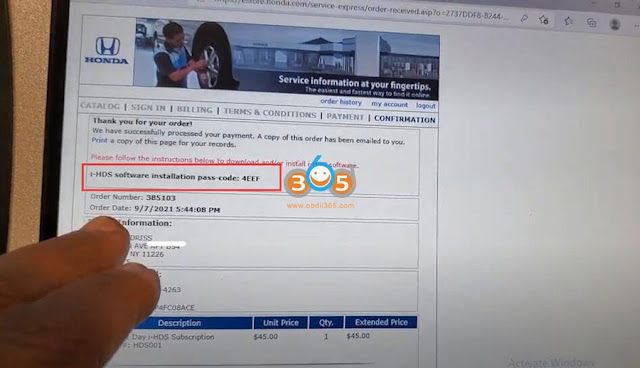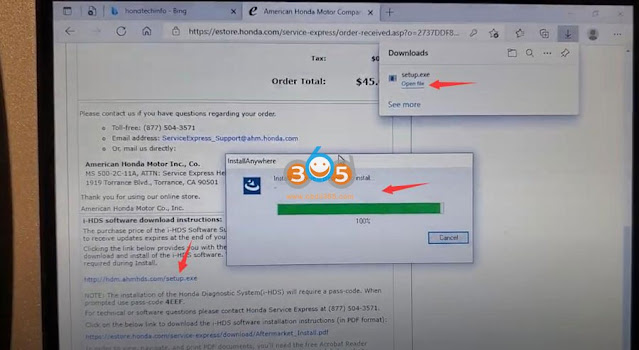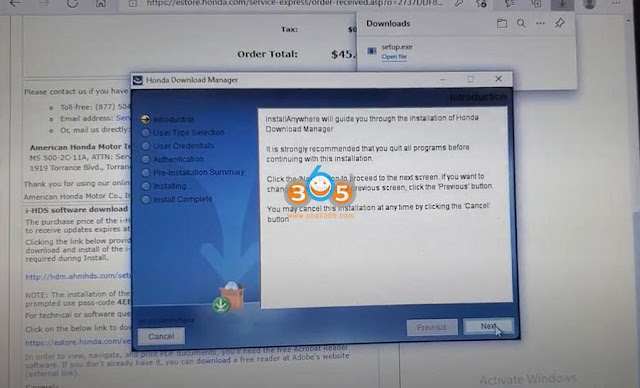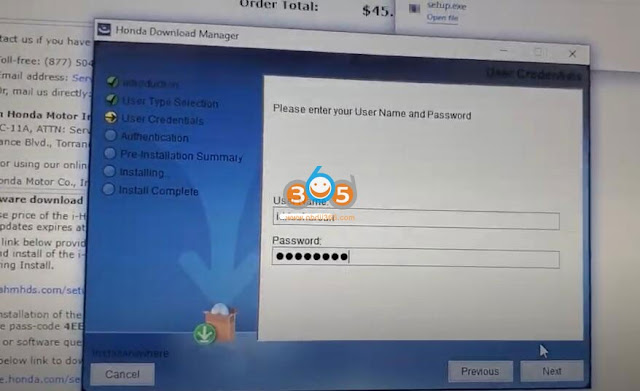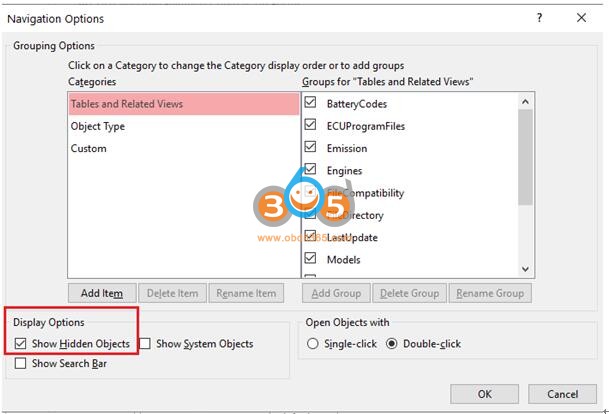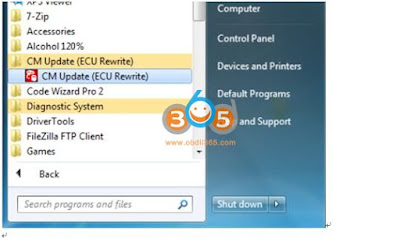Tutorial: How to Install Honda HDS 3.105.012 software for HIM double-board on Windows 10.
NOTE:
HDS comes with 3.102 version software in default. To install HDS 3.105 you need to have both 3.102 and 3.105 on the same PC.
3.105 software can be downloaded free on previous post (software is huge, for HIM you only need HDS 3.105 part (don’t need iHDS and J2534rewrite)):
How to Install Honda HDS 3.105:
Extract both HDS 3.102.051 and 3.105.012 zip files
Open HDS 3.102.051 folder, Install setup
Press Next
Accept license agreement
Select region: USA
Download and install .NET Framework 3.5
Finish installing HDS setup.
Run HDS 3.105 folder
Install HDS setup
Run HDS_Fix crack
Run usb to rs232 driver folder, install USB to rs232 driver
Go to Computer device manager->Ports (COM & LPT)->Update USB-Serial CH340 (COM4) driver
Run Honda Diagnostic System on desktop
Select VCI as HIM
If HDS gives an error HDS has been unable to confirm connection to the vehicle
Go to Device Manager->Ports->USB-Serial CH340 (COM5), right-click Properties->Port Settings ->Advanced. Set COM port to COM1 and save setting.
Run Honda HDS software again. Software now is ready to use.