Preparation:
Firstly, you have to buy HIM interface and a laptop:

The link to the page where I buy it (84.99USD free shipping) Honda Diagnostic System with double-board. Comes with the HDS software (V3.102.004 I think).
Honda interface connects to the PC only via a Com port (RS232), so if your laptop does not have a COM port, you will need an adapter.
I recommend it -> High Quality Z-TEK USB1.1 to RS232 Convert Connector. It has the advantage of being fully compatible with Windows 7 64bit and it works without problem.

You are now in possession of professional cheap tool that can be used on all our Civic 8)
The DPF forced regeneration:
When performing this?
When you are in degraded mode or with the message "Check system", or if like me, you regenerations too close and you want to limit the damage before it is too late.
Small extra info before starting:
- Make sure you have a PC laptop preferably holding the charge for use 1H or desktop PC on UPS to avoid power cut during the operation.
- The operation takes about 30min. So either you stay in the car while time is still on or off with the PC: not to go back in the car during the regeneration, avoids interactions with it to avoid problems.
- If you use an adapter Com (232) -> USB, verify that the com port is set to COM1. The interface does not work on another COM port!
- Check the oil level before and after regen. If after regen, the oil level is too high or if it stinks diesel will require draining.
- Disable the energy saving usb, antivirus, internet and all that can use PC resources.
Honda HDS forced regeneration operation:
On this, I appeal to my memory, because I was a bit stressed during the manip and I also fear that my PC crashes battery.
Let's go:
1) Make a nice little tricks with the car to make the 76 ° or at least not too far
2) Put themselves in a place where noise motors can interfere people and nothing can come under the car. (The DPF rises above 600 ° C)
3) Open the hood
4) Disable all that pump energy (ceiling, etc ...) and especially not fun to reactivate during operation.
5) Connect the HIM to the car and the computer.
6) Start the HDS
7) Turn the ignition on II
8) In the HDS, press the "Select a new vehicle" and enter the mileage.
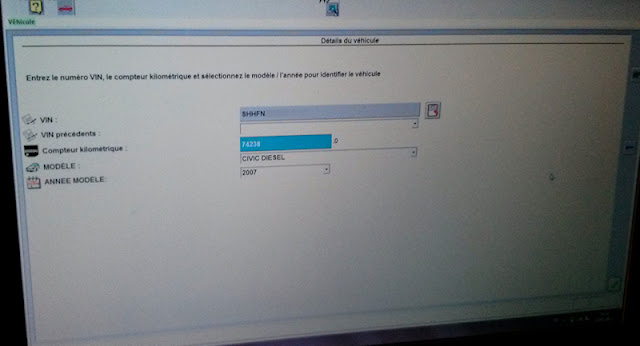
9) Select "System"
10) Select "Diesel"
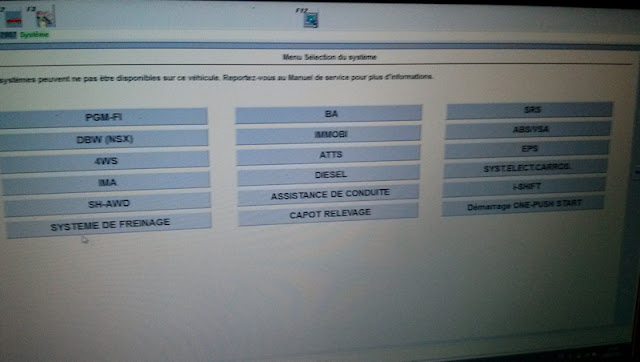
11) Check and delete the DTC menu "DTC - given frozen". The HDS warn you it is absolutely necessary to remove them before operation and also check the various sensors of the DPF, so if you have a problem with sensors, do not bother going any further.
12) and go back to "Settings"
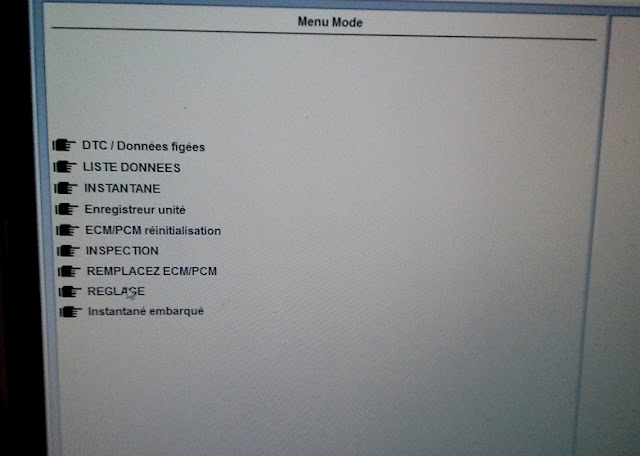
13) Select "DPF Regeneration"
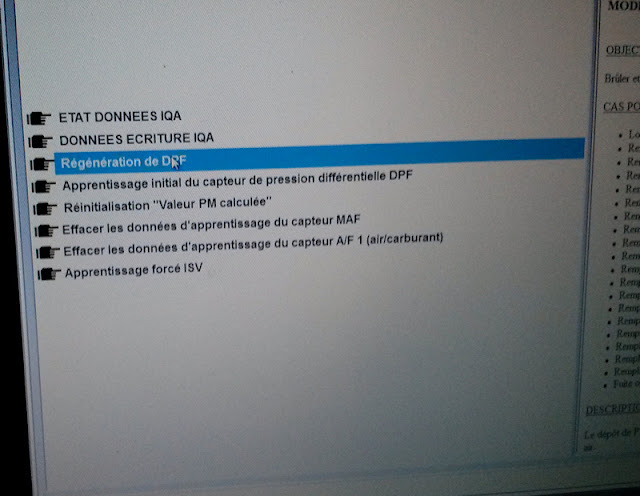
14) Put the engine running, turn on the lights and put on the air conditioner ON
15) If the engine is not the right temp, the HDS asked to accelerate between 1600 and 2400trs/min
16) When the temp is reached, the HDS takes over, release the accelerator.
17) Allow the Honda HDS to regeneration. The engine mounts alone at 3000trs/min during regeneration, it is stagnant at 1500 trs/min. At the end of the regeneration scheme dates back to 3000 trs/min to cool the exhaust line (weird, but it is like here)
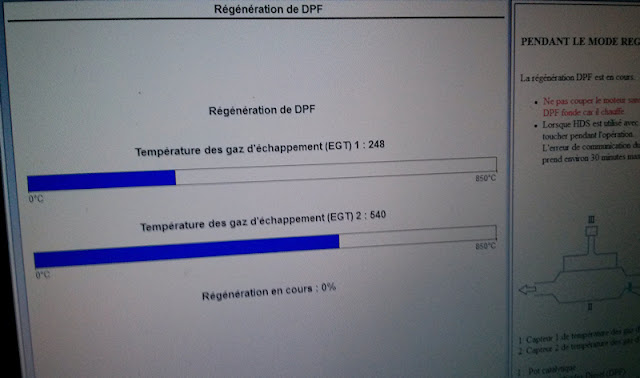
19) When the regeneration is complete, leave the HDS, turn off the engine, remove the cables from HIM and go for a ride to make sure the cooling line.
That is, your regeneration is done and you win a lot of money doing it yourself.
www.obdii365.com

It is nice when people can do for the real way of Def Delete or so...
ReplyDelete